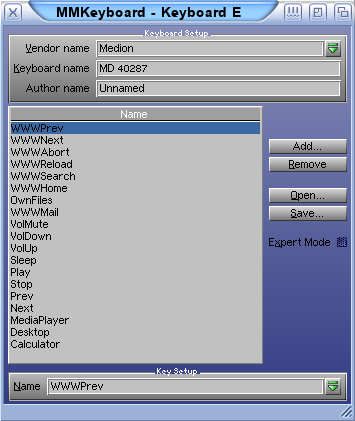You like those Windows keyboards with many additional tool buttons for EMail, WWW, music and so on? You want to use a wireless keyboard? You donīt want to buy expensive hardware that only supports the standard keys and leaving the others unused? Then you found the right site! For a few bucks you'll get a self made hardware that uses everything!
MMKeyboard allows you to use a Windows keyboard as Amiga keyboard. In addition to that it's possible to launch programs via the multimedia buttons.
No driver problems like on the PC! One little commodity enables all available non standard keys on any keyboard! Even future keyboards are working!
Start your music player by pressing the play button on your keyboard. Eject your CDROM by pressing the eject button, or open a Shell in the same way! Now it's possible to execute any tool without qualifier, because the keys are unknown to the system! Of course it's still possible to use qualifiers to be more flexible!
Notes:
The MMKeyboard software is not working with any kind of available interface hardware. On real Amiga hardware you'll need the MMKeyboard or the Lyra2 hardware.
Additional hardware of course is only required when using a PC keyboard on normal Amiga Hardware. For systems like Amithlon, AmithlonXL, UAE, AmigaOS4 and MorphOS no additional hardware is needed. These systems just need the software installed.
Here my self made hardware:


The Lyra2 hardware made by Individual Computers is also supporting the MMKeyboard stealth protocol:
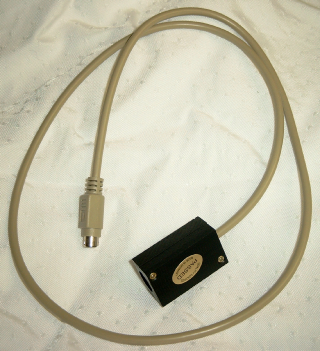

For further information on how to build your own hardware consult the documentation within the archive.
The hardware also provides features like turning the computer on and off by using the keyboard and there is an optional hardware internal password check (MMKeyboard hardware only) build in.
Here what the main window looks like:
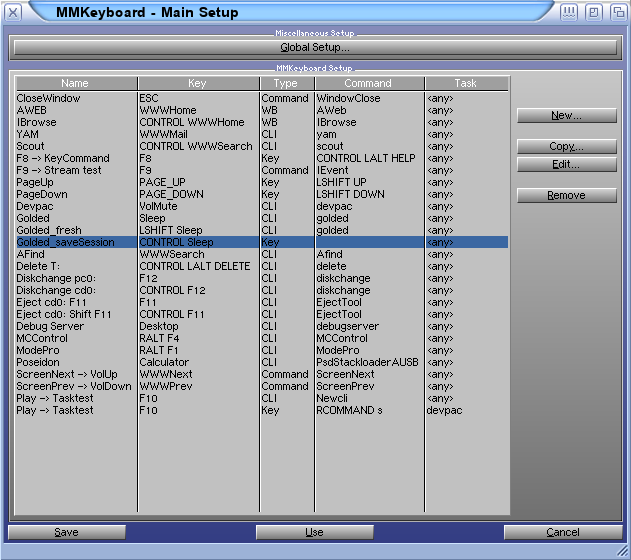
This is the edit window for setting up the hotkeys and their actions. MMKeyboard allows to execute CLI and Workbench programs. It's also possible to translate the multimedia key into a new key which will be treated by the active application as if the real keyboard key was pushed. A great feature is that MMKeyboard provides a massive bunch of internal macros. So you can close window, flip screens and windows and much more.
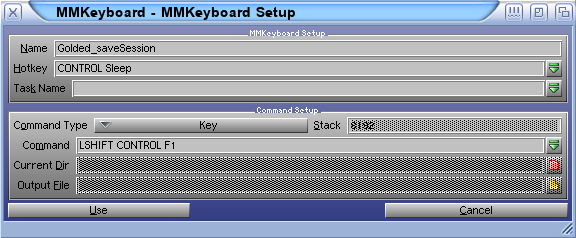
As you may have noticed any key has a unique name. Like the official key names like "LSHIFT" and "ENTER", MMKeyboard provides predefined names for multimedia keys as well.
If there already exists a preset file for your keyboard, it's just needed to select it. The gadgets at the bottom of the window are for customize the main window list.
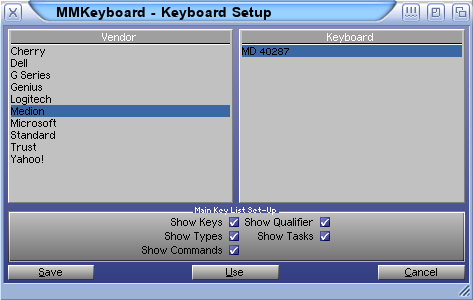
If no preset file is available for a specific keyboard, then the keyboard editor is a comfortable way to create it.